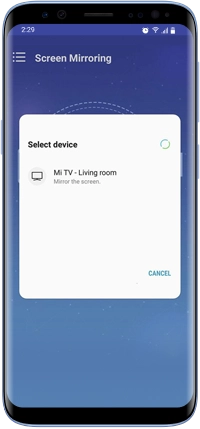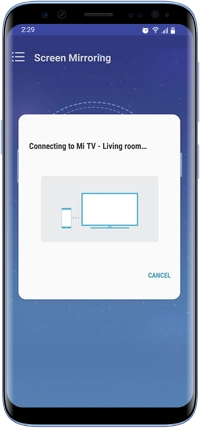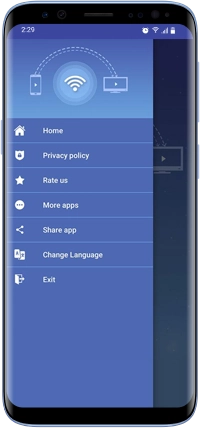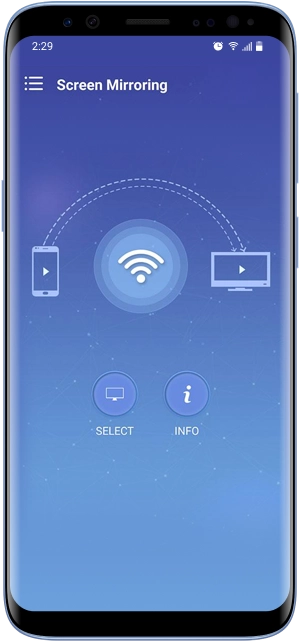4.6 Star Rating
Experience Seamless Screen Mirroring with Our App!
Looking for a fast, easy, and reliable way to mirror your phone’s screen to your TV or other devices? Screen Mirroring Cast to TV is the ultimate solution for streaming content, sharing media, and enjoying your favorite apps on a bigger screen.
392K Reviews
50M+ Downloads